
11.4.24 – FC – By Doug Aamoth
Goodbye, information overload. Hello, laser-focused results.
Google is an incredibly powerful search engine, but many users aren’t tapping into its full potential. And with nearly limitless results on any given topic, effective searching is about being specific and using the right tools for the job.
Here are several tricks to help you refine your searches and find exactly what you’re looking for more efficiently.
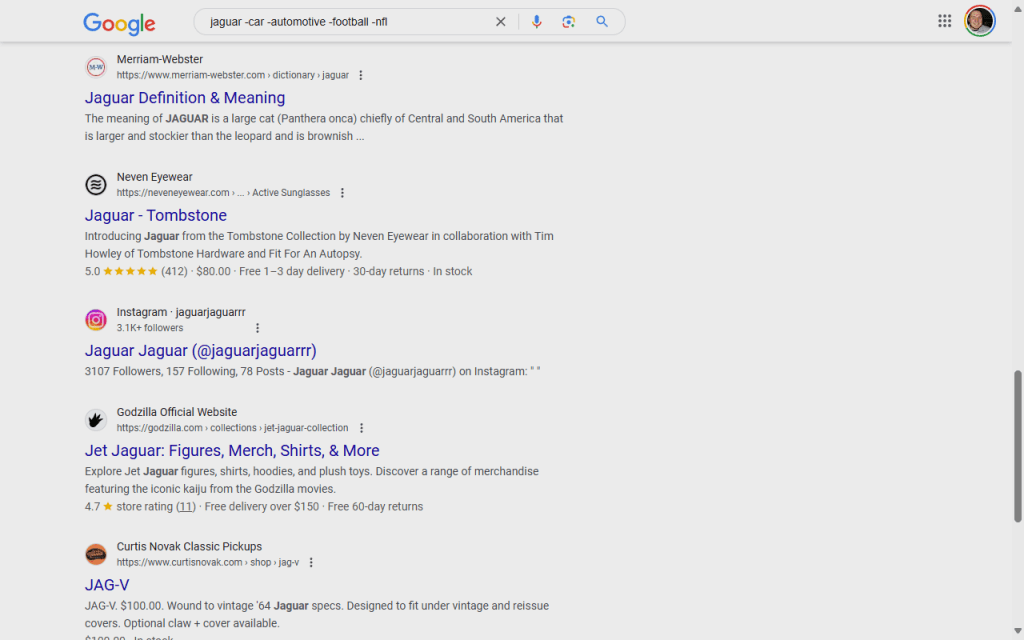
Exclude words with a minus sign
To remove unwanted results from your search, use the minus sign before words you want to exclude, which is helpful when a search term has multiple contexts.
For instance, if you’re researching jaguars (the animal) but want to avoid results about the cars or football team, try searching for “jaguar -car -automotive -football -nfl”.
This will filter out pages related to Jaguar vehicles and the middling Jacksonville NFL franchise, allowing you to focus on information about the big cats.
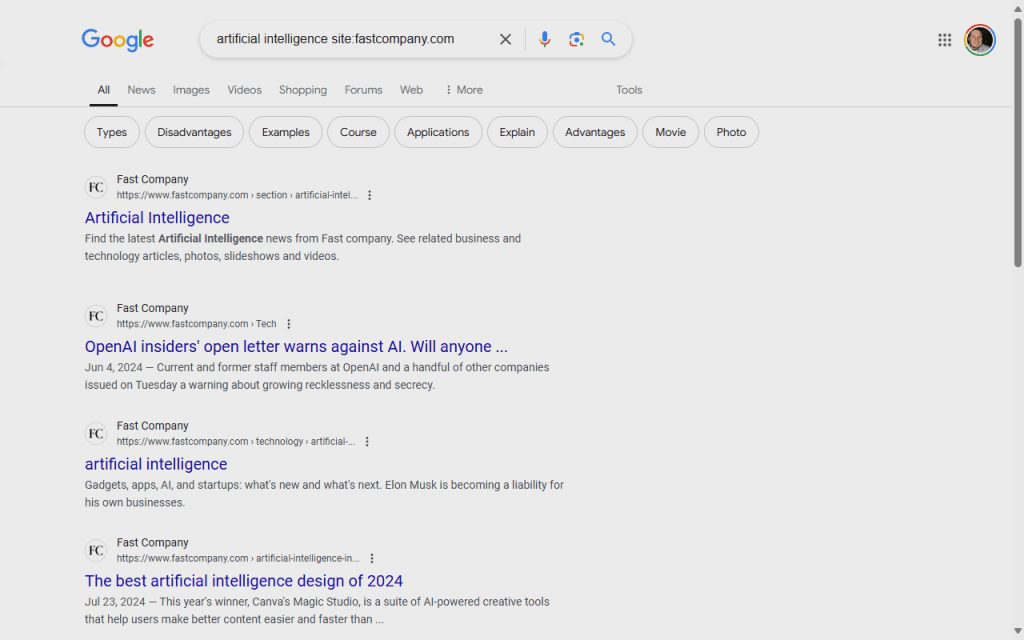
Search within a specific site
You can limit your search to a particular website by using the “site:” operator. This is incredibly useful when you want to find information on a specific domain or when you remember reading something on a particular site but can’t locate it.
For example, to find articles about artificial intelligence here on Fast Company’s website, search for “artificial intelligence site:fastcompany.com”.Expand to continue reading ↓
ABOUT THE AUTHOR
Doug Aamoth is a former writer and editor at TechCrunch and TIME Magazine, and has written for Fast Company, PCWorld, MONEY Magazine, and several other publications. With more than 20 years in consumer electronics, tech media, digital video, and software, his goal is to make technology approachable and useful for everyone, helping readers stay informed, productive, and secure in the digital age. More
