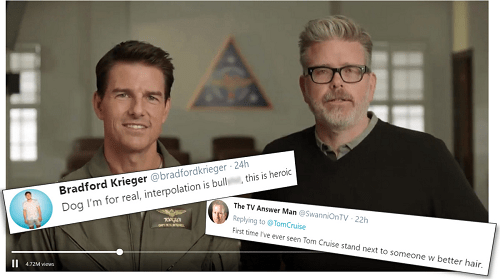
12.6.18 – CEPro
Taking to Twitter, Tom Cruise wages war on video interpolation (motion smoothing), garnering thousands of responses from A/V geeks and jokesters alike.
Tom Cruise, worldwide film star, producer, and…custom integrator? Well, sort of, as the actor took to Twitter recently to discuss his new movie, Mission: Impossible Fallout, and how it should best be viewed on an HDTV.
The tweet features a video where Cruise, alongside Mission: Impossible Fallout and Top Gun: Maverick writer Christopher McQuarrie, go over why the film industry dislikes the video interpolation (or motion smoothing) option in most modern HDTV sets.
“The unfortunate side effect [of motion smoothing] is that it makes most movies look like they were shot on high-speed video rather than film,” says Cruise, likening the results to the “soap-opera effect.”
McQuarrie agrees, saying, “If you own a modern high-definition television, there’s a good chance you’re not watching movies the way the filmmakers intended.”
The problem is, most TVs come with motion smoothing already on by default, and turning it off often isn’t easy, as manufacturers force customers to go through a series of menus, and oftentimes brand motion smoothing with custom names like Samsung’s AutoMotion Plus.
It’s also tricky to detect, according to McQuarrie: “Without a side-by-side comparison many people can’t quite put their finger on why the movie they are watching looks strange.”
According to Cruise, filmmakers are working with manufacturers to change the way motion smoothing is activated on TVs to allow viewers to more easily access the feature and toggle it off if desired.
In the meantime, when installing a new TV, consider asking customers if they’d like the feature on or off, or find out if they plan on watching a lot of movies on that screen and turn it off for them. It’s a nice way to be proactive and give customers the best viewing experience possible.
Alternatively, HDTV owners can take matters into their own hands and search “How to turn off motion smoothing [enter TV brand/model here]” and go through the necessary steps.
