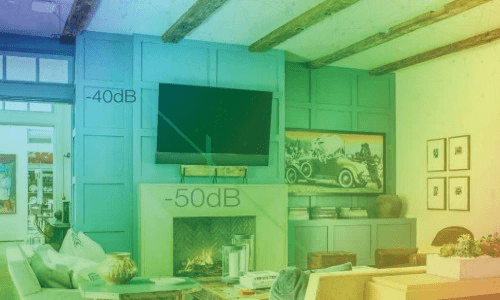
Measuring a home network’s Wi-Fi signal strength is the firs step integrators should take. (Image courtesy: Luxul)
4.17.20 – CEPro
Amid the coronavirus outbreak’s work- and school-from-home orders, Wi-Fi measurement, placement and bandwidth efficiency need prioritizing by integrators.
With the novel coronavirus COVID-19 outbreak, everyone around the world has been abruptly introduced to a new normal in their lives. Schools have quickly transitioned to online lessons from home, and non-essential workers who are able to have joined them in work-from-home (WFH) setups, relying on the home network.
As a result, the average bandwidth usage in the home has spiked dramatically. For some, that has meant crawling Internet speeds and frozen video conference meetings.
As an installer, you have likely heard from some of your customers looking for advice on how to get the best performance out of their networks. Here are five tips that can help them get up to speed right away.
Measure the Wi-Fi Signal
If your customer’s Wi-Fi isn’t cutting it, the first step to take is to measure the signal, which has a direct correlation to data speeds — the better the signal, the faster the speed. The most accurate way for them to measure signal strength is via Wi-Fi measurement apps on iOS and Android smartphones: Airport Utility and Wi-Fi Analyzer, respectively.
Using the apps, they should choose a starting point and then move around their home, standing for a few moments in each spot. Ideally, each area in the home — and particularly areas where they will be working or their kids will be doing online lessons — will have a signal strength of -65dB or better.
If there’s a spot with a significantly lower signal, there are several steps your customer can take, which are outlined below. To provide them with additional information on signal measurement, refer them to Luxul’s “Measure Wi-Fi Signal Guide” PDF available online.
Move the Wireless Router
One possibility for poor Wi-Fi in certain areas of the home is the placement of the router. Routers emit radio waves in all directions, so to maximize coverage they should be placed in high, central locations in the home. If their router has antennas, they should be pointed in the direction of key devices.
If they only have two antennas, one of them should be positioned horizontally and the other should be vertical for maximum coverage. Your customers should avoid putting the router in corners of the home, as this risks sending their connection outside their home and also weakens it inside by increasing the distance the signal has to travel to get to devices.
Internal walls should also be avoided. In general, walls are an obstruction that can weaken the signal, but brick and concrete ones are especially problematic, as they actually absorb radio waves.
Metal objects and large mirrors can also negatively impact the home network signal. So with their pots, pans, silverware, refrigerators, and microwaves, the kitchen should also be avoided.
If you are limited to the location to place your router and find you have “dead spots” in your Wi-Fi coverage, you can add a Wi-Fi extender to provide additional coverage in those areas.
Connect to 5GHz on Your Router
Another way to boost Wi-Fi performance is for customers to utilize the 5GHz wavelength. Today’s routers work on the 2.4GHz and 5GHz frequency bands. The difference between the two is that 2.4GHz offers coverage over greater distance at slower speeds, while 5GHz provides faster speeds at shorter distances.
Right now, speed trumps distance. Of course, if your customer has an old router that doesn’t support 5GHz, there is no better time to upgrade to a new one.
Change the Channel
There is a choice of channels that can be used on both the 2.4GHz and 5GHz frequencies, and during initial setup routers often choose based on the other networks broadcasting in your local area.
Your customers can greatly increase WiFi performance by switching to a less-crowded channel or one that isn’t in use by other networks.
Many routers are designed to automatically change channels to avoid interference, but some are better at this task than others. So it’s worth to go into the router’s settings and seeing if there’s better performance to be found.
Use Bandwidth Efficiently
Of course, improving home network coverage won’t do your customers any good if they don’t have enough bandwidth to cover their current needs. They should check with their ISPs to see what they’re paying for; it may be worth bumping up to a higher tier.
Fortunately, many ISPs have stepped up during the coronavirus crisis by lifting data caps and increasing speeds for existing customers. However, if your customers networks are still lagging, they may have to take some additional measures to increase bandwidth efficiency and ensure that everyone in the family who needs to work or do online lessons is able to.
One of the easiest ways to do this is to decrease the resolution on their 4K TVs, at least during the day when bandwidth-hungry video conferencing apps are being used. Changing the resolution to 1080p or even 720p from 4K, can make a big difference.
On a final note, the rules determining who is essential and who isn’t vary from state to state. If you are considered an essential worker where you live, be careful out there.
Communicate to your customers the steps you’re taking to protect them and your employees from any potential spread of the virus. Take all necessary precautions for yourself and any clients you visit. Wear booties, gloves, and face masks.
Wipe down all equipment thoroughly with a sanitizing or disinfecting solution, and be sure to follow social distancing guidelines. Be safe out there!
Author Mike Grubb is the vice president of marketing for Legrand | AV – CI, a leading smart home solutions provider. He can be reached at mike.grubb@legrand.com.
