
3.19.20 – CEPro – Jason Knott
Having the right software — from Zoom to Slack — to communicate with clients and each other is vital to succeed in a virtual office work situation.
Ron Callis, CEO of One Firefly, a Miami-based marketing firm specializing in the custom electronics industry, has been operating a “virtual office” for the past five years. Indeed, none of One Firefly’s 42 employees works in the same physical location. Everyone is in a remote home office in both the U.S. or in Mexico.
So there may be no one more qualified in the industry than Callis to share some of the valuable lessons he has learned over the years for establishing a virtual office.
Equip with Good Cameras and Software
Every Firefly employee has a quality camera on their computer or connected to their computer and Callis says the team uses video teleconference for both internal meetings and teleconference calls with clients.
For team communication, One Firefly employees are heavy Slack users and send over 10,000 messages each month.
“Think about that, without Slack these messages would: maybe not be sent, be sent via email, sent via phone text or Skype. Centralizing project communication and personal messages in one environment has been game changing for One Firefly,” says Callis.
“Operating a remote workforce requires a strong project management software and team to be most effective,” he says.
Finally, for client communication the company uses Basecamp 3.
“Every client has 100% or project-related communication is sent through this system. This ensures all messages from my team and all client responses are tracked and organized,” notes Callis.
Use Video Conferencing with Clients
For video conferencing with clients, there are several functional options available for integrators, including Google Hangouts, Apple FaceTime, Microsoft Teams and Zoom.
“My sales team and account management team has been selling and working with our client exclusively via video conference from home offices for some time,” says Callis. “Appointments are set and sent via Calendar invite with Zoom meeting information in the notes. Many clients are then also called via phone, to remind them to go to the calendar link to click on the video conference link. In our case, meetings conducted this way are far more powerful than in-person meetings thanks to the fingertip access to many screens, apps and documents that can be easily shared via screen sharing.”
One trick Callis recommends for integrators is to practice looking at the screen versus looking into the camera. “This often results in the other party seeing and interacting with you in a natural way, as if you were there in person,” he notes.
Create a ‘Channel’ for Every Client
It’s one thing to conduct teleconference calls but how do you keep them organized in a virtual office environment?
“We create a ‘channel’ for each client,” says Callis. “All staff associated with that account in anyway are added to that channel. This helps ensure that projects are not siloed and that information relating to a client is shared openly and for everyone’s benefit.”
Maintaining Culture in a Virtual Office
So how can an integrator keep a strong company culture with the team working from home? It certainly takes some effort. At One Firefly, the company has instituted many day-to-day habits to strengthen its culture. On its Slack channel, the company has non-work-related Slack channels such as “movies,” “books,” “random,” “dog lovers,” and “cat lovers.” The team posts regularly on those channels.
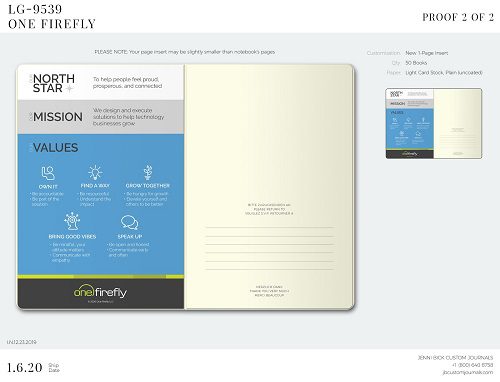
There is also a “Core Values Kudos” Slack channel where the team regularly give shout outs to their peers when they exhibit one of the company’s five core values: Own It, Find A Way, Grow Together, Bring Good Vibes and Speak Up.
Those values are reinforced with staff notebooks that have the values inside them. The teleconferencing systems are also held to conduct regular departmental meetings.
“When we do get together, we make these events memorable, always making them 50% work/training and 50% social fun,” adds Callis.
